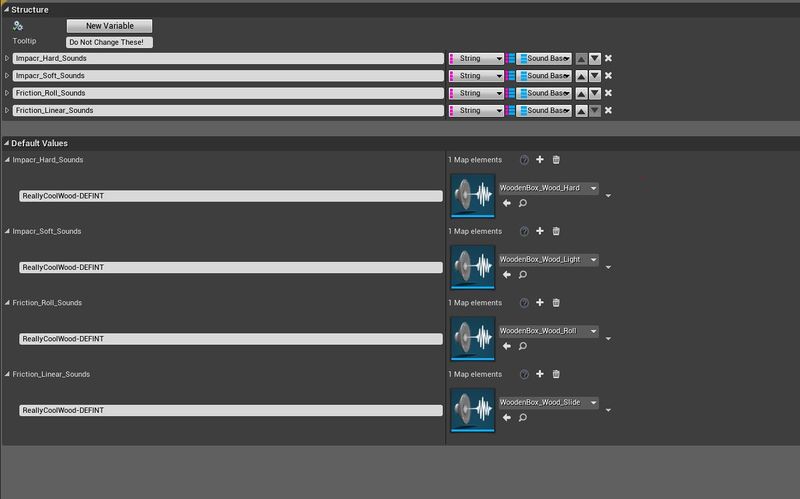MNSI:Sound Libraries
Sound libraries in MNSI take the form of a struct asset. Pictured bellow.
What are they
They are essentially, a structure composed out of String->SoundBaseActor dictionaries. Strings act as a sort of key in of them selves. A key composed of two physical material names.
In essence, MNSI iterates over all sound libraries loaded and looks for a string key that matches either the collision event between the prop's own physical material, and the physical material of the surface being hit, Or if it fails to find one, to find the default sound set for the prop's own physical material.
The Structure part of the sound library struct should not be edited. It even says so in the Tooltip. The only area a user cares about is the Default Values below.
To add custom set, simply create a new blank value and write the name of the two physical materials to define a sound for the impact of.
Let's say Default_Stone and Default_Wood are two physical materials.
To define the sound that MNSI will play when A prop with the physical material Default_Stone will play when it collides with a surface using Default_Wood, simple add a new key for each of the 4 default values, and name it;
Default_Stone-Default_Wood
Then load a sound cue for each.
To create a fallback sound set for Default_Stone for MNSI to use when a Default_Stone prop collides with a physical material that is not defined, name it;
Default_Stone-DEFINT
It is possible to define most of the physical materials as just DEFINTs and maybe add one or two specific keys for really noticeable differences.
For example cardboard sounds almost the same when it collides with wood or stone or metal, but when it collides with a grassy surface, the sound is perceptually different.
In this example the sound library might look like this;
Cardboard-DEFINT Cardboard-GrassySurface