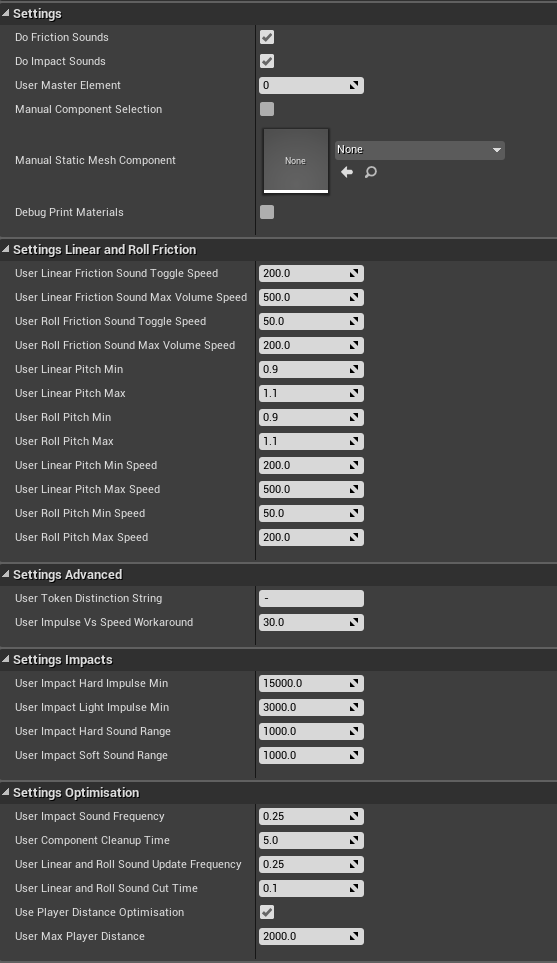MNSI:Options
Jump to navigation
Jump to search
Complete options reference guide.
Settings not listed here are not relevant to the end user. IE. Everything under Functional or Default. Please do not change those.
Preview
Settings
- Do Friction Sounds
- Boolean Toggle. Enable or Disable the entire friction sound functionality. Use it to disable friction sounds for unimportant small objects. The Friction sounds add the most processing overhead.
- Do Impact Sounds
- Boolean Toggle. Enable or Disable the entire impact sounds functionality.
- User Master Element
- Integer. Set to 0 by default. This is the Element that we look at the physical material of. If your prop has several materials on it, you will want to pick the index of the element that has the proper material, largest element or the element that visually has the most contact with the ground.
- Manual Component Selection
- Boolean Toggle. Set to false by default. If enabled, you can use the next setting to pick which static mesh component of your blueprint class the plugin works on. This allows to chain several MNSI components on multi-component blueprint classes. See MNSI:Multi-Component
- Manual Static Mesh Component
- See MNSI:Multi-Component On picking a component.
- Debug Print Materials
- Prints out the collision query. It looks like this; "PhysicalMaterailOfSelf<----->PhysicalMaterialOfSurfaceHit Key;SoundFile" Example: "WoodBox<----->DefaultPhysicalMaterial Key;WoodenBox_Wood_Hard"